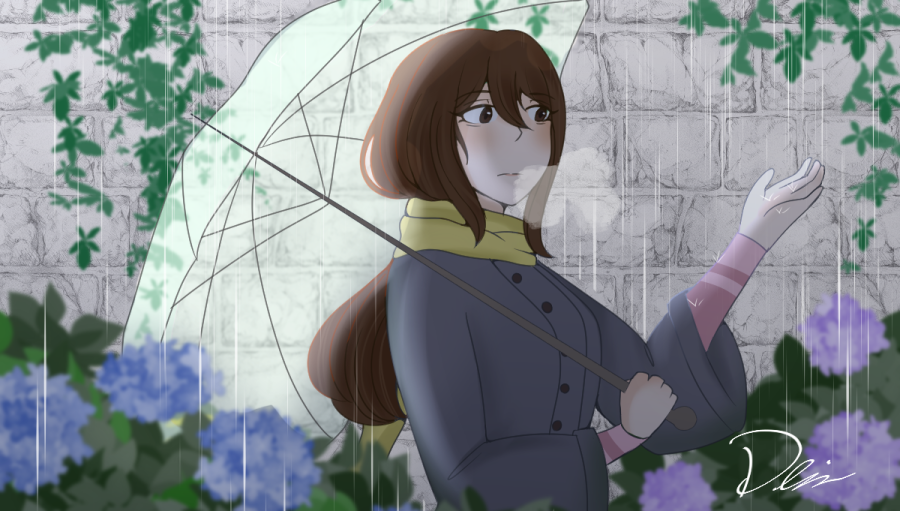Artists paint their digital hearts out
May 26, 2022
When creating her various in-depth art pieces, senior Geraldine Suniga uses digital art platforms to bolster the variability and composition of her pieces.
“Since I’m more into drawing fanart mostly, digital art just helps me expand more of my abilities in terms of working on anatomy and making the colors pop out more in a way I can express how I want them to be expressed,” said Suniga, who uses Procreate on her iPad Pro.
Artists have started switching to digital platforms to create artwork. Procreate, which costs $10, the digital program Suniga uses, Clip Studio Paint, which requires a monthly payment of $1 and Ibis Paint, which is free but comes with in-app purchasing, are just a few of the apps student artists at Daniel Pearl Magnet High School use. To create illustrations, wide arrays of brushes and helpful tools that can’t be found in traditional art, such as the lasso tool, layering and undo button, are available across all these platforms. However, each software has its own unique feature/features. With the help of digital art programs, many students are able to utilize different methods of projecting their artistic strengths.
“In the beginning, it is hard to get used to the amount of content provided (in Clip Studio Paint),” said junior Ashley Harrison, who uses Clip Studio Paint on their iPad. “It has literally everything. It has a whole different set of settings so that you can do animation and unlimited layers. You can have as many folders as you want and you have a bunch of different selections for different types of layers you want.”
Although slightly overwhelming as Harrison said, features such as these help make the artistic process more efficient and easy. It allows for more flexibility and less preparation since all the brushes are already available with the click of a button. One of the most helpful tools for freshman Andre Arcilla, who has been using Procreate on his iPad since the beginning of quarantine, is the double-tap feature, which allows you to remove your previous brush stroke.
“Once you figure it out the tools are pretty convenient, moving layers around and just generally there are a good amount of shortcuts you can learn to make your experience slightly faster,” Arcilla said. “I use the double-fingers to undo, a lifesaver for any project. I can’t go back to any (other programs) before that.”
Conveniences like this help artists to increase their workflow. An influx of possibility strengthens art style, aesthetic, vision and capacity to convey creative ideas through imagery. Besides the increase in productivity and the broader range of options for art pieces, digital art has also helped digital art students reinforce their artistic identity.
“In terms of personal skill, I would say character design defines me as an artist,” said sophomore Desiree Spurkel, who uses Clip Studio Paint on their iPad. “I mostly draw characters or characters in settings and I like developing characters more as like sort of a side hobby. Clip Studio Paint helps me do that because I feel like using it helped my art improve and helped me adapt better to using programs and figuring out different ways to shade. (Clip Studio Paint has) really helped me out a lot in that sense and taking my art from recently and taking my art from two years ago, I feel like you can see a stark difference.”